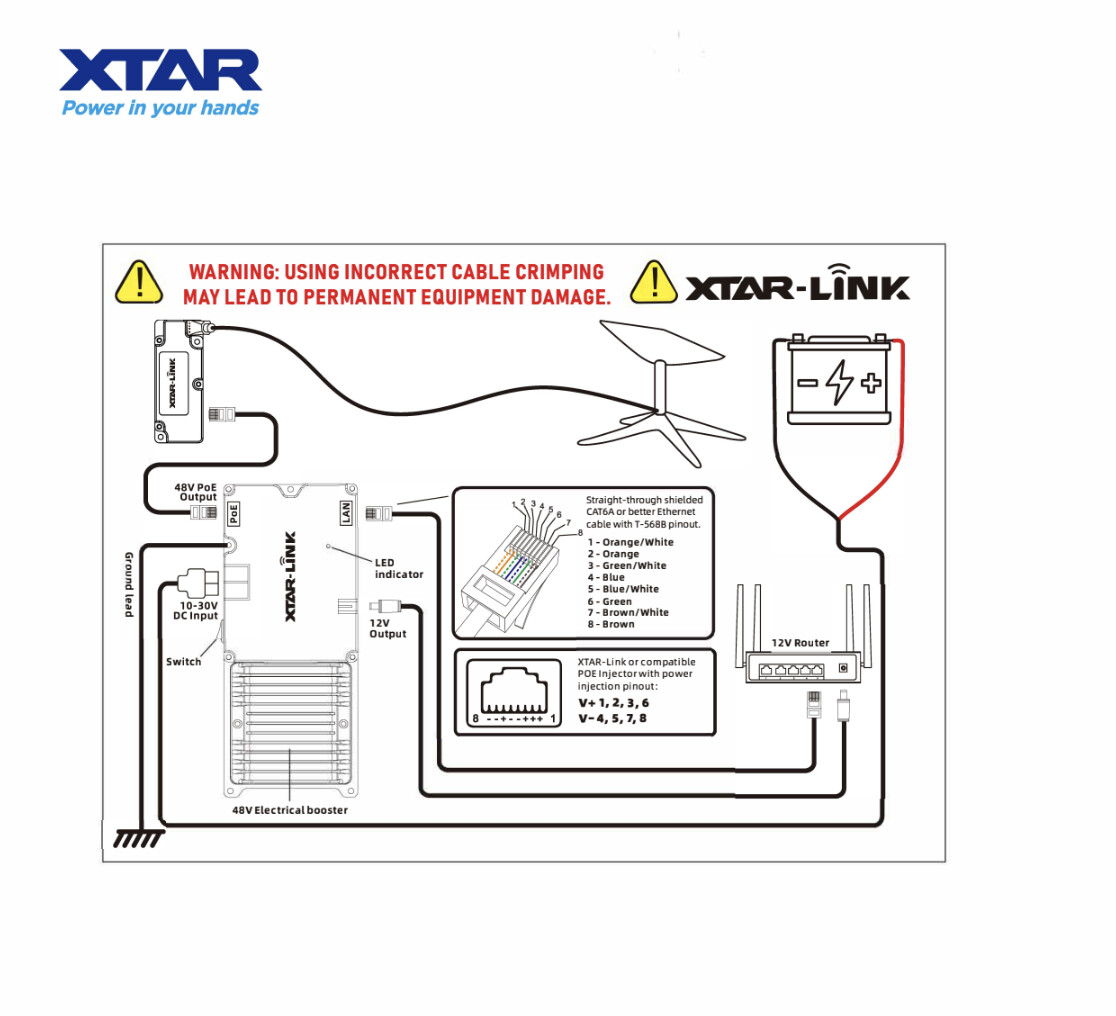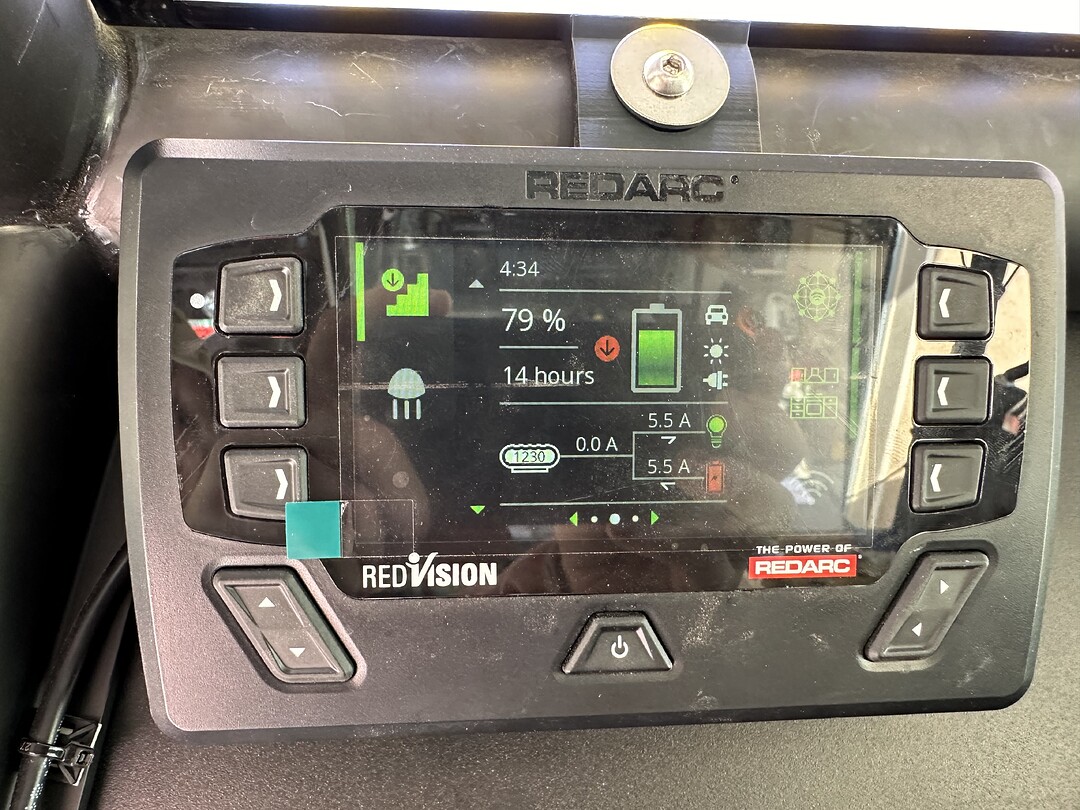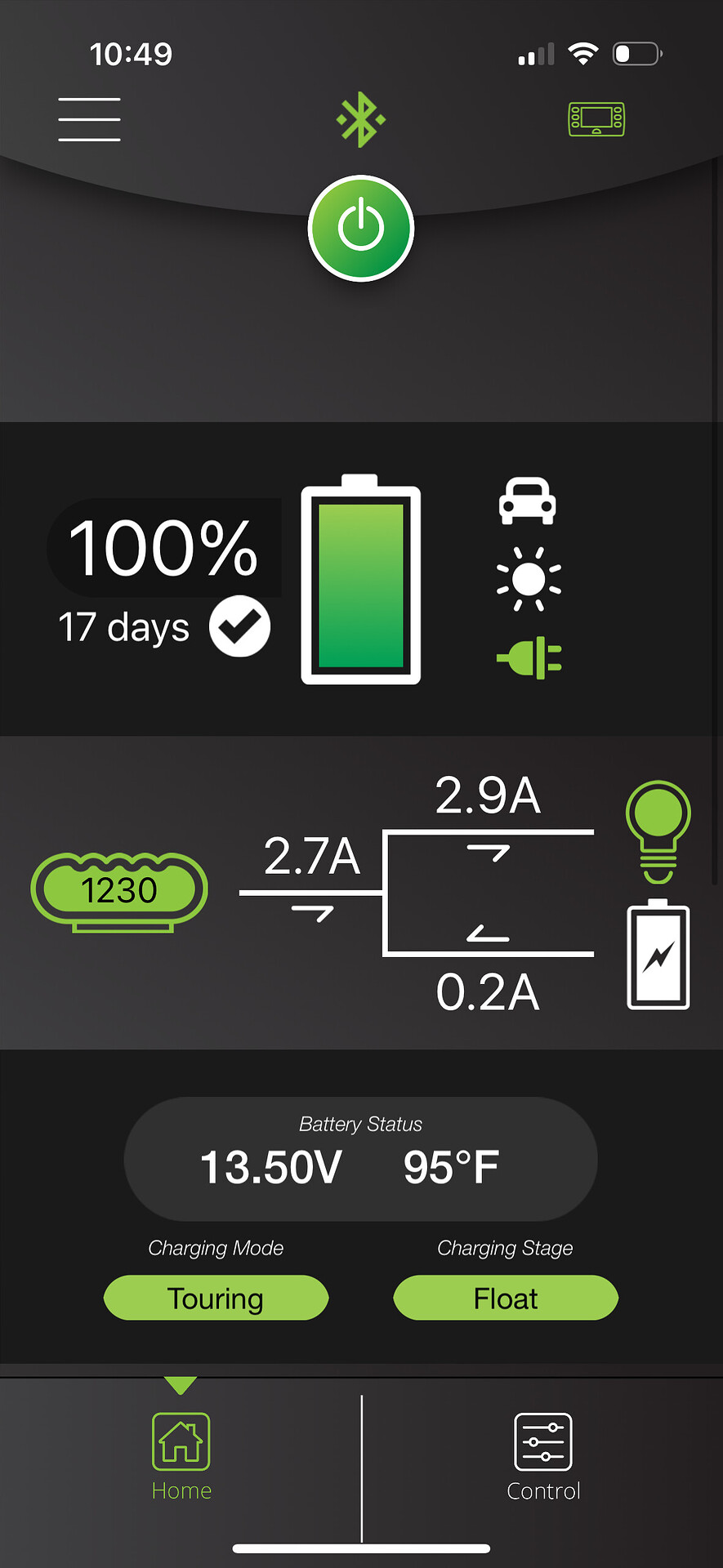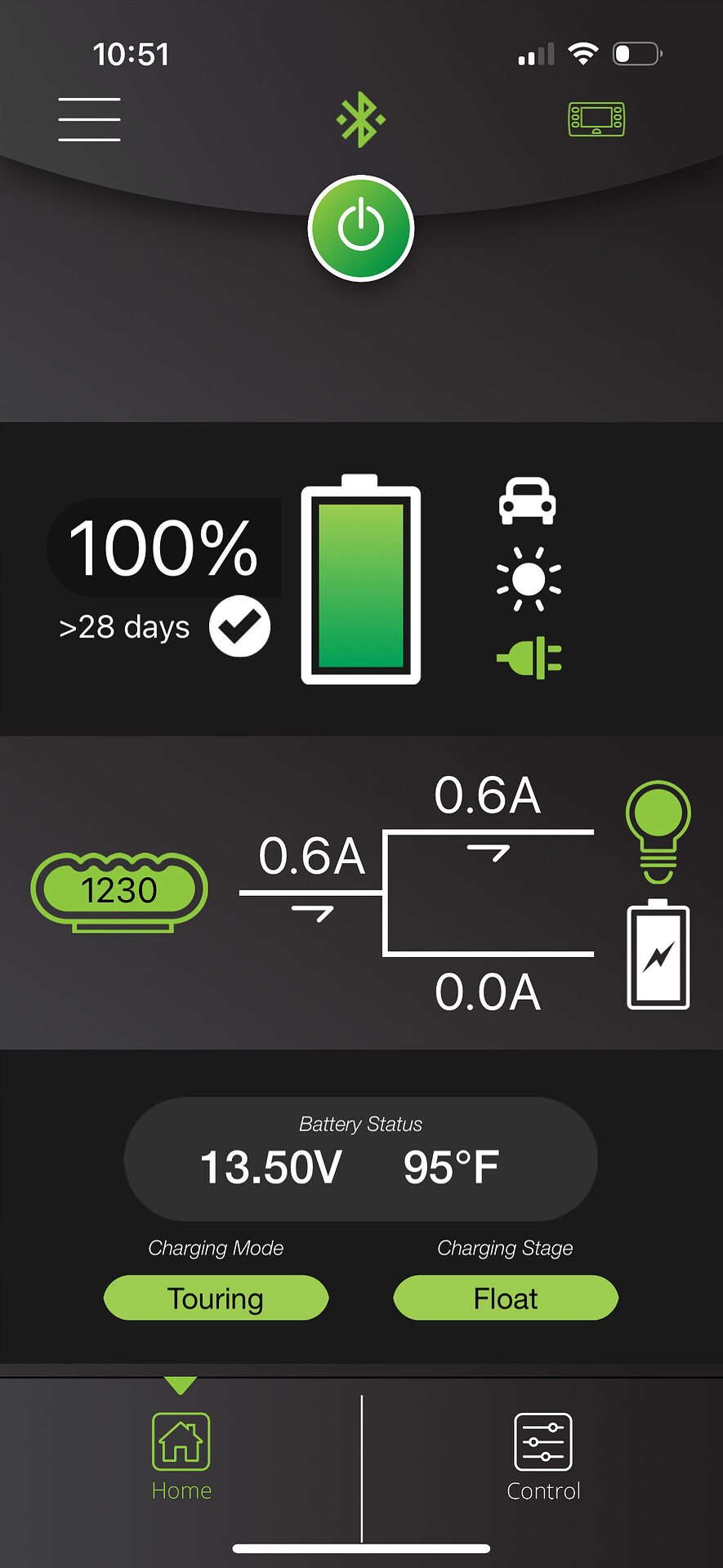This company is releasing a plug and play kit. Not sure how it will work but free to test. I am also going with 2 x 100ah power queen HEATED lithium batteries. I tried reaching out to Dakota Lithium multiple times to try and work with them as I always see their batteries in warmer weather…but nothing in cold Montana winters. The cold temperatures are the ultimate test for these products but know one ever wants to step up lol. Power Queen did send them out for free and required me to say nothing specifically about the product - I told them I would be brutally honest and they were perfectly fine with it.
After testing yesterday: no. The dishy definitely needs all 10A and I ended up melting a 22AWG pigtail…
Interested to see your findings on these batteries!
thanks for testing!
well i guess if I really want to do the conversion the only way is to up the house battery to 200ah so i can run both starlink and laptop at the same time while powering the camper lights and the diesel heater lol
That’s the only way! 100ah is NOT enough for Starlink, Laptop, and heater.
i mean i do run the starlink off my ecoflow rn… dang 200ah batteries are expensive loll
I have this plug and play setup but from the brand that did them first, they have been available for a year or so now. I built mine out in a little apache box. Fired up and it showed Starlink up and running, but I didnt have Starlink activated to actually test it.
They claim I don’t have to cut the cable either…hope that is the case lol.
Got my 14AWG cables set up and tested out running the Starlink gen 3 off my Bluetti EB70S. Runs great using a dishy Dually, POE splitter + usb-c travel router (https://www.amazon.com/dp/B09N72FMH5?psc=1&ref=ppx_yo2ov_dt_b_product_details). Didn’t need to modify the Starlink cable at all.
I had an old Eero router lying around I was hoping to use, but the Eero cannot run off of a POE splitter since it uses USB-C PD rather than 5V USB-C power.
Total power draw indicated by the Bluetti was in the neighborhood of 80-90 watts, which should be sustainable for a workday with my 200W of rooftop solar.
Almost done with my Starlink setup. I modeled some quick and easy cable clips if anyone needs them.
The download can be found here.
I actually made a different design based off of MTB brake line mounts. I sent a couple to someone whose name I forget. I’ll see if I can find the design.
I finally finished my Starlink setup and got some real world power consumption.
I built a mini server rack that houses a Dishy Dualie, Router, and Raspberry Pi Media Server running Plex and NAS. It’s ridiculous and overkill but I tend to do go overboard once I start planning and researching.
The router is powered by PoE and the Dishy Dualie and Pi are controlled by my TVMS Rogue.
The Pi Media Server give me the option of turning off Starlink to conserve power.
Consumption during startup and initialization of Starlink (draw is a little high since I had my interior lights on):
Consumption after the connection has normalized with Starlink, Raspberry Pi, and Router on:
Consumption with Starlink off and only running the Router and Raspberry Pi:
what size battery do you have?
100aH. I’m going to see how I like it with this setup. I originally designed my electrical to last for 4 days without charging but this definitely changes that. The only saving grace is the DC-DC charges at 20 amps (30 is possible but not ideal for the battery).
I’m also running 100ah (current rated at 108ah) running gen 3 running on 12v with ubnt router (About 50-65 watt average), 55qt fridge, electronics, lights etc lasts about 50hrs without additional charge with starlink sleeping at 1-5am (goes down to few watts).
I switched from a gen 2 to gen 3 even with the higher power draw due to wider FOV, I have mine hard mounted to some 8020 crossbars and works just fine even with the camper open.
am i reading that correctly? 17 days?
also just a side note: when weather gets cold i think like 30s and 40s, power consumption on the dishy goes way up because it activates the heating function. I had my gen 2 dishy nearly drain my 3000wh setup in one night (14 hours of run time) when camped in 30s temp (down to 20%… drained 2400wh capacity). Fortunately I set the system to stop power delivery when down to 20% so I have more than enough to put it in stow mode.
You don’t need the heat on the for dish unless it’s snowing. I turn mine off manually so it doesn’t kick on below freezing.
oh snap that’s an option?!
i did not know that!
You’re reading it right but it’s misleading because I was charging the battery on 120v.
The option to turn off snow melt is in the Starlink app under settings. I’ve always had mine off and even with a few inches on the ground it will still work.